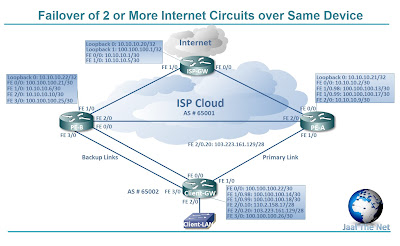Lab 1-A: Port Based MPLS L2 Martini Circuit
This time I’m going to configure MPLS based L2 circuit
called ‘Martini’. Obviously, you can Google the term for theory.
ISPs utilize this technique to provide their customers with
clear L2 circuits on an MPLS infrastructure. Let’s see how it is done.
Gear Used:
GNS3 (Intel Core i3 3110M with 4 GB RAM)
Cisco C3640-JK9O3S-M, Version 12.4(16a), used for Provider Routers
(P1 & P2)
C3725-ADVENTERPRISEK9-M, Version 12.4(15)T5, used for
Provider Edge Routers (PE_A & PE_B)
C2691-ADVENTERPRISEK9-M, Version 12.4(5a), used for Client
End Routers (Client_A1 & Client_A2)
Network Diagram:

Scenario Detail:
·
Client ‘A’ asked the ISP for a clear
L2 circuit between their sites A1 & A2.
·
ISP’s infrastructure is based on
MPLS.
·
So, the ISP has configured an MPLS
L2 Martini circuit between its edge routers.
·
The diagram above has all the IP
details.
·
Client has established its L3
network over this L2 link & is running OSPF.
Lab 1-B: Port Based MPLS L2 Martini Circuit
This lab implementation demonstrates that how client has
used this port based MPLS L2 circuit to pass on multiple VLANs.
Gear Used:
GNS3 (Intel Core i3 3110M with 4 GB RAM)
Cisco C3640-JK9O3S-M, Version 12.4(16a), used for Provider
Routers (P1 & P2)
C3725-ADVENTERPRISEK9-M, Version 12.4(15)T5, used for
Provider Edge Routers (PE_A & PE_B)
C2691-ADVENTERPRISEK9-M, Version 12.4(5a), used for Client
End Routers (Client_A1 & Client_A2)
Network Diagram:
Scenario Detail:
·
Client ‘A’ asked the ISP for a clear
L2 circuit between their sites A1 & A2.
·
ISP’s infrastructure is based on
MPLS.
·
So, the ISP has configured an MPLS
L2 Martini circuit between its edge routers.
·
The diagram above has all the IP
details.
·
Client is using this circuit to pass
on multiple VLANs from site A1 to A2 & is running OSPF & EIGRP.
Lab 2: VLAN Based MPLS L2 Martini Circuit (with VLAN
Override)
In real world, no ISP can spare a physical port of any of
its routers for any client. Clients are directly connected with the ISP’s L2/L3
switches.
In this lab, I’m going to demonstrate that how VLAN based
Martinis are created for multiple clients. Also, I’m going to show you how to
configure a Martini circuit with different VLANs at both ends.
Gear Used:
GNS3 (Intel Core i3 3110M with 4 GB RAM)
Cisco C3640-JK9O3S-M, Version 12.4(16a), used for Provider
Routers (P1 & P2)
C3725-ADVENTERPRISEK9-M, Version 12.4(15)T5, used for
Provider Edge Routers (PE_A & PE_B)
C2691-ADVENTERPRISEK9-M, Version 12.4(5a), used for Client
End Routers (Client_A1, Client_A2, Client_B1 & Client_B2)
GNS3’s default Ethernet Switch
Network Diagram:
Scenario Detail:
·
Client ‘A’ asked the ISP for a clear
L2 circuit between their sites A1 & A2 while client B wants an L2 circuit
between B1 & B2.
·
ISP’s infrastructure is based on
MPLS.
·
So, the ISP has configured two MPLS
L2 Martini circuits between its edge routers.
·
The diagram above has all the IP
details.
·
Client A has established its L3
network over this L2 link & is running OSPF while client B has established
its L3 network over this L2 link & is running EIGRP.
·
For Client A, we have used VLAN 10
at both ends but for Client B, we have used VLAN 20 between PE_A & PE_SW_A
and VLAN 30 between PE_B & PE_SW_B.
Configuration Files:
Lab-1
Lab-2